Movies & Video
at Queens Public Library
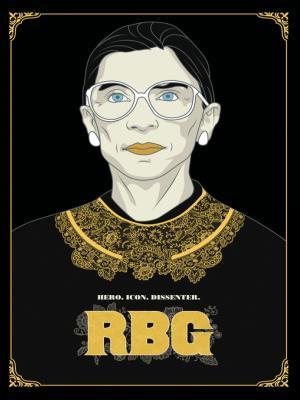
Featured Movie: RBG
Supreme Court Justice Ruth Bader Ginsburg has developed a lengthy legal legacy while becoming an unexpected pop culture icon. Watch this Oscar-nominated documentary about her life, her career, and her unique personal journey.
 OverDrive provides support for iPod®, Zune®, Sony® Reader™, and thousands of other mobile devices. They offer the largest collection of audiobooks, eBooks, music, and videos to browse, check out, and download.
OverDrive provides support for iPod®, Zune®, Sony® Reader™, and thousands of other mobile devices. They offer the largest collection of audiobooks, eBooks, music, and videos to browse, check out, and download.
How to Get Started with OverDrive
What You Need
Installing OverDrive
Download the OverDrive mobile app from the Google Play store (Android, App Store( iOS)). To install on other electronic devices, click here.
Logging In & Checking Out A Video
Step 1: Once Installation is completed, open an app.
Step 2: Scroll through the Introduction or tap "Skip to find your library."
Step 3: Enter your Library Card Number and PIN and tap "Login."
Step 4: Start browsing for your next video!
Accessing OverDrive From A Web Browser
You can also access, browse, and checkout on OverDrive from a web browser by visiting the OverDrive website.
Select a service to get started:
eBooks
eMagazines
Digital Music
Movies & Videos
Audiobooks
Mobile App