eBooks
at Queens Public Library

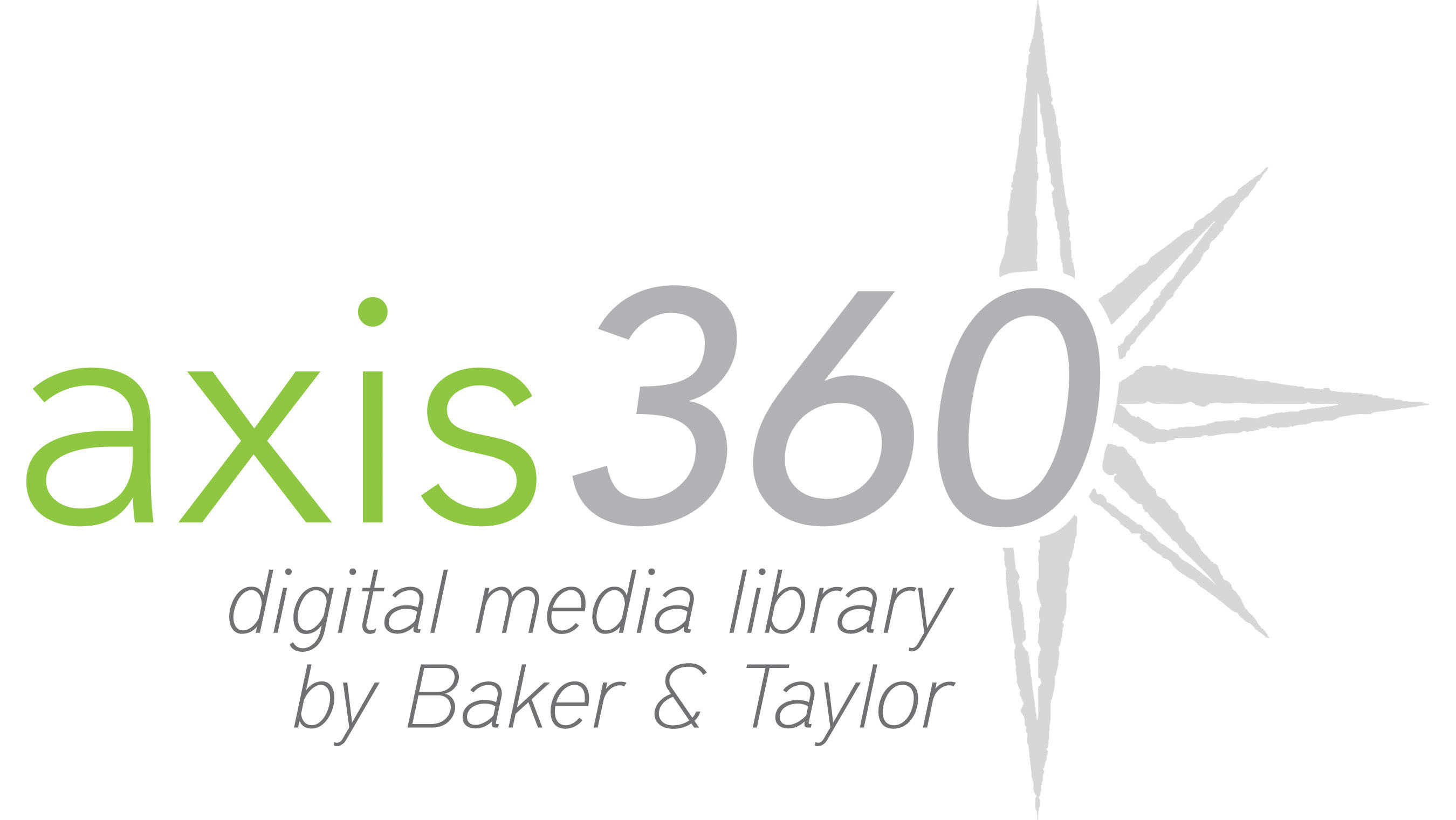
Axis 360 is a service from Baker & Taylor to give users the ability to search, browse and discover ebooks and/or digital audiobooks for free. Books are available for all ages and include bestselling authors like James Patterson, Danielle Steel, Curtis Sittenfeld, Rick Riordan and more.
How to Get Started with Axis360
What You Need
Installing Axis360
Download the Axis360 Mobile app from the Google Play Store (Android) or App Store (iOS). To install on other electronic devices, click here.
Logging in & Checking Out an eBook
Step 1: Once installation is complete, open the app.
Step 2: Scroll through the introduction, or tap “Skip to find your library now.”
Step 3: Enter your library name OR your country and state.
Step 4: Enter your Library Card Number and PIN, and tap Login.
Step 5: Start browsing for your next read! To help you navigate, Download the Axis360 Glossary.
You can also access, browse and check out on Axis360 in an internet browser by going to queens.axis360.baker-taylor.com. Each library account is allotted to check out up to 50 e-items (ebooks and audiobooks) from Axis360. Each account may also request up to 50 items.
Select a service to get started:
eBooks
eMagazines
Digital Music
Audiobooks
Mobile App